
Use Fast Cash Advance email templates to boost client retention
Leverage Marketing Automation
Email is a highly-effective and low-cost marketing strategy that can help you reach a large audience of potential or existing clients. But it can be tough to know when to send reminders and promotional emails, and to whom. And the last thing you want to do is overwhelm your clients with spam that isn't relevant to them, or advertise a product they aren't interested in.
Marketing automation, using a platform like Mailchimp, can help alleviate some of the stress of email advertising, and allow you to focus on other parts of your business. With automation tools, you can target people based on behavior, past sales, and products they're interested in. And you can schedule an entire campaign all at once, with triggers set to send email to the right people and at the right time, without having to constantly monitor who gets what messaging and when.

Email automation is highly robust. You can set up varieties of campaigns, from welcome emails sent automatically to new clients, to automated series of reminders when deadlines are approaching.
The Fast Cash Advance email campaign
We created a set of three email templates for tax pro partners to use if they are offering Fast Cash Advance. Whether you are a seasoned pro with email marketing, or just starting to experiment with sending your clients automated messaging, TPG has the resources for you.
Email #1: Introduction
The first email to send to clients. This message introduces clients to Fast Cash Advance, and encourages them to setup an appointment with you so they can apply for a refund advance loan.
Email #2: Follow Up
If your client clicked on the first email they received, and setup an appointment you can exclude them from the second and third emails. However, if they didn't click through the first time, use this follow-up email a week or two later, reminding them to visit your office. The messaging is similar and has the same basic information, in case they missed it the first time.
Email #3: Deadline Approaching
The third email in the campaign is meant to create a sense of urgency, and a final call to visit your office.
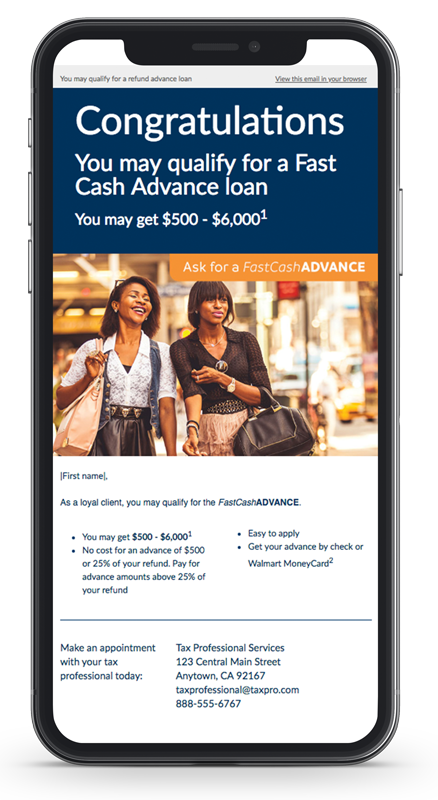
Free templates you can use
There are a couple ways you can take advantage of the email marketing campaign we created. Choose the option that works best for your company and budget.
Option #1: Sign up with Mailchimp, and download the templates directly
These templates were created using Mailchimp's email template builder. If you already have a Mailchimp account, great! Simply download the files here:
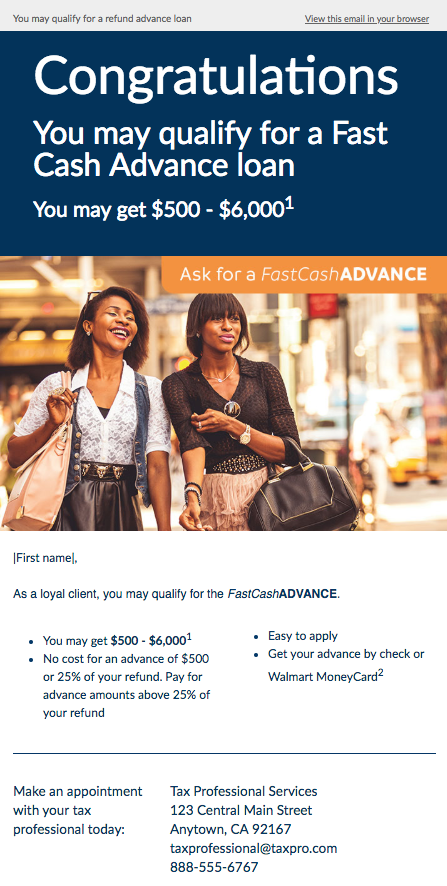

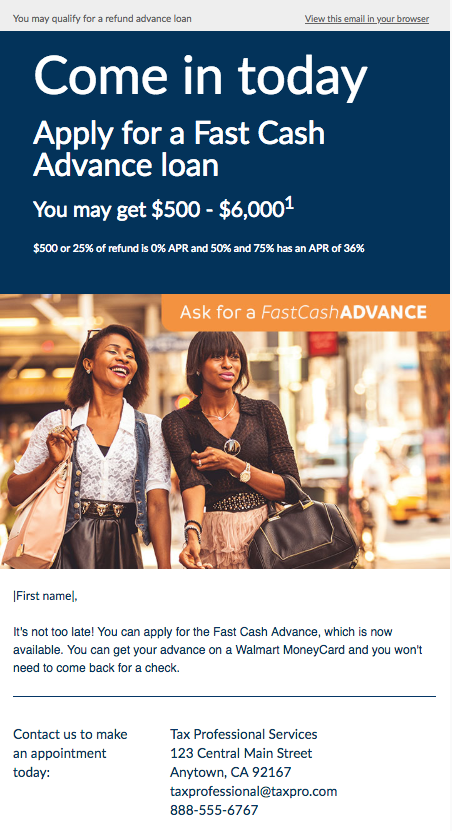
If you don't have an account, you can sign up for free, or select a paid option if you have a larger customer base. Find more information on Mailchimp pricing plans.
Option #2: Download the assets
If you are a coding pro, or want to use your own email design platform, you can download the imagery and language. If you choose this option, make sure that all the fields populate correctly, and you aren't left with any filler text that gets sent to your customers. You can always just use the images we provided, and use your preferred email service to insert features like auto-populating address fields.
