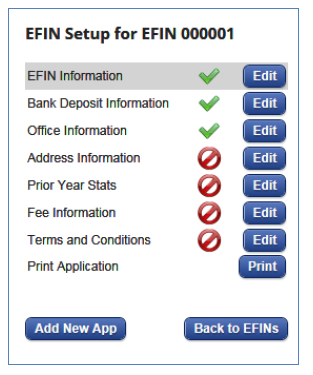How to enroll with sbtpg
Instructions for Crosslink customers
Step 1
To access and complete the ERO Bank Enrollment Application for your EFINs you must be logged into your Customer Portal site. Select "Bank Enrollment".
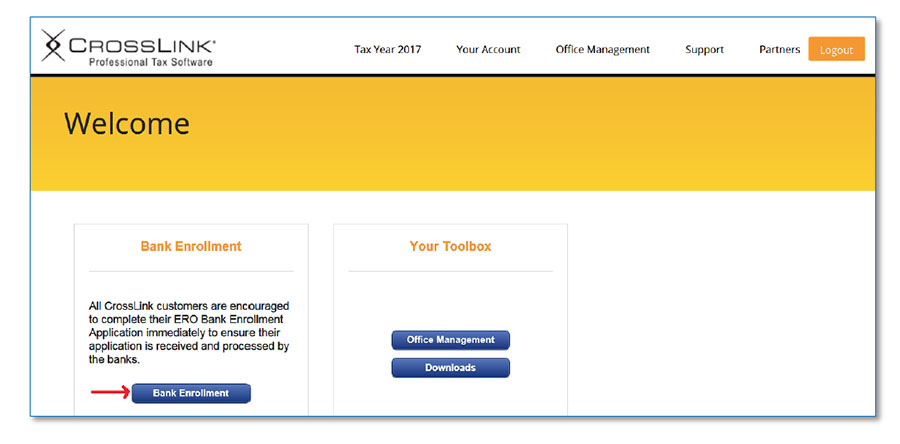
Step 2
If this is a new EFIN click on the "Add EFIN" button otherwise find your EFIN in the EFIN list by using the EFIN Search and click the Edit EFIN/App icon. 
Note: The Master-EFIN must be Added and Registered first before adding and registering the Sub-EFIN. Master EFINs are denoted by being bolded.
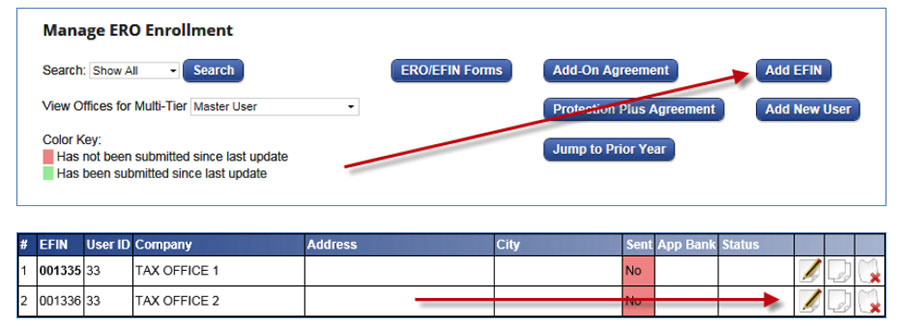
Step 3
The Navigation Pane centralizes the ERO/Bank Enrollment records and allows you to navigate directly to any section of the ERO Enrollment by clicking the "Edit" button. Complete each section to get setup with sbtpg.
Completed sections will show a green check.
Incomplete sections will show a red circle with a line through it.
Locked sections will show a lock and will appear once the bank application has been submitted.
Print Application Button – Will print the Bank Application for the ERO to review prior to submitting the application.
Back to EFINs Button – Takes you back to the ERO EFIN Management List.