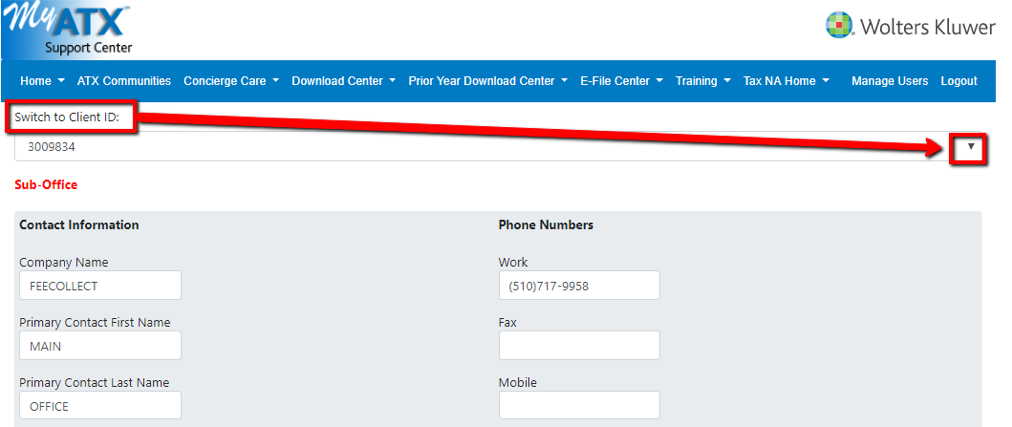How to enroll with sbtpg
Instructions for ATX Customers
Step 1
Logon to the ATX support site.
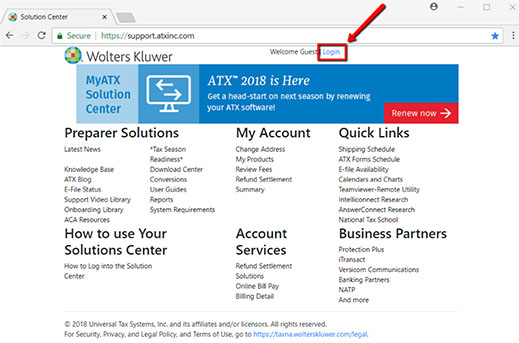
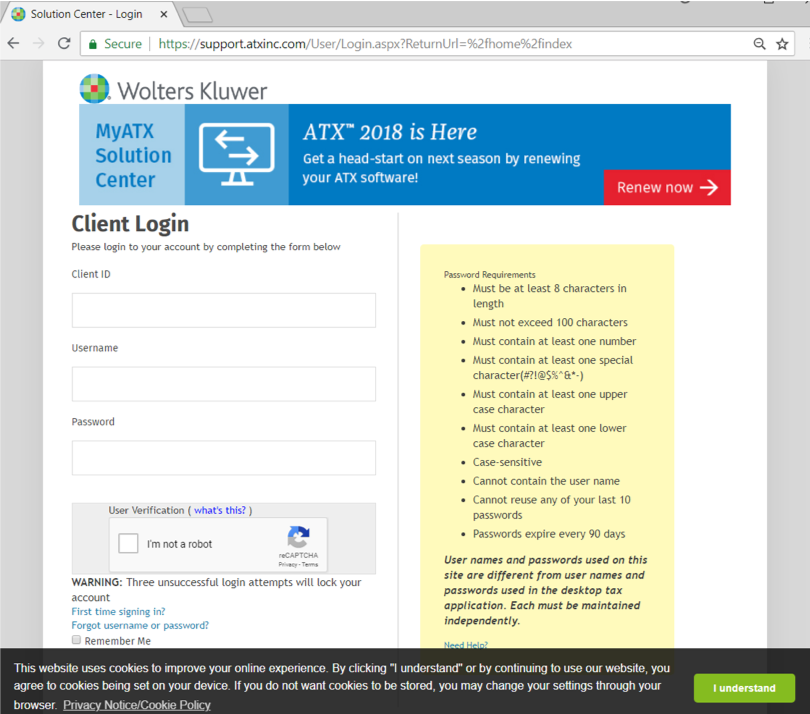
Step 2
Select My Office and then select Settlement Solutions.
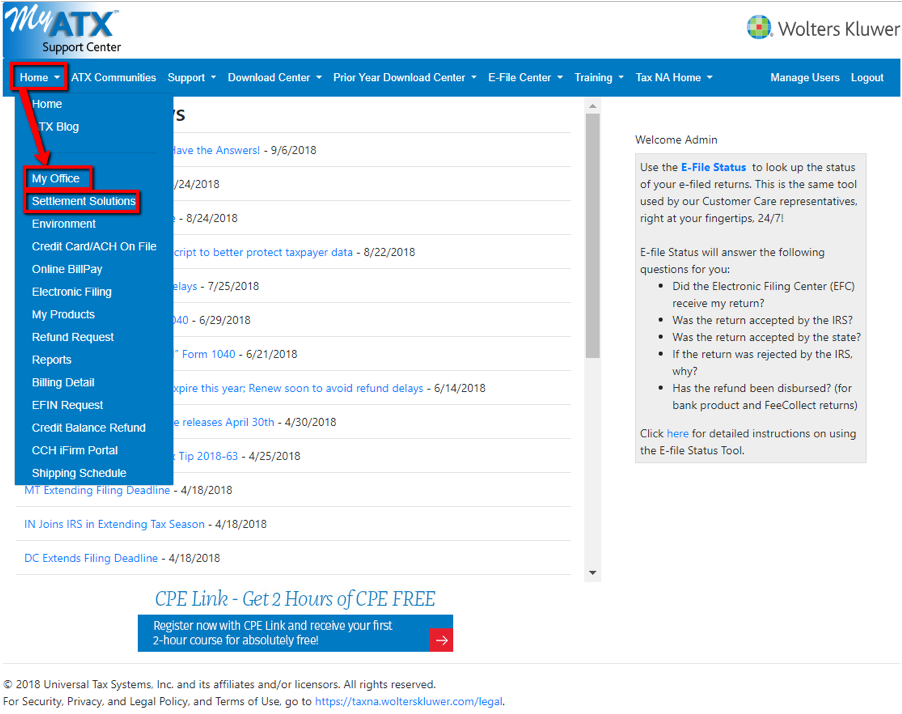
Step 3
Confirm that your information is correct as the information you provide will be sent to us in the enrollment record. There are three sections. Edit and update one section at a time, clicking the Update buttons to save each section.
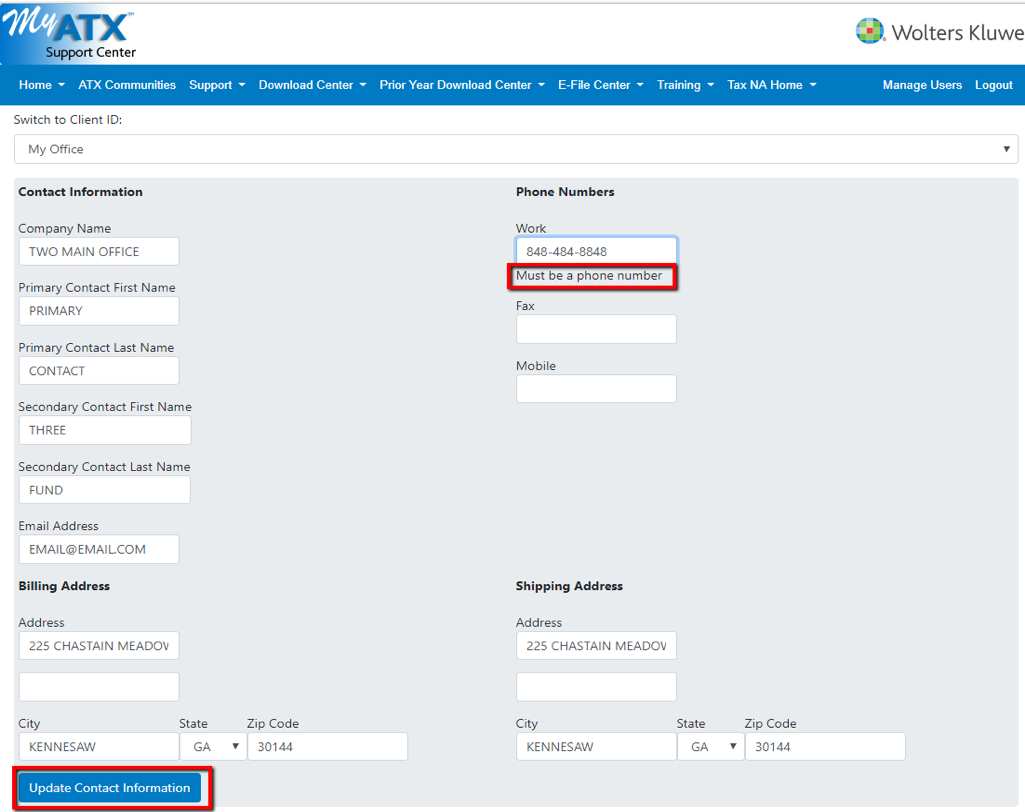
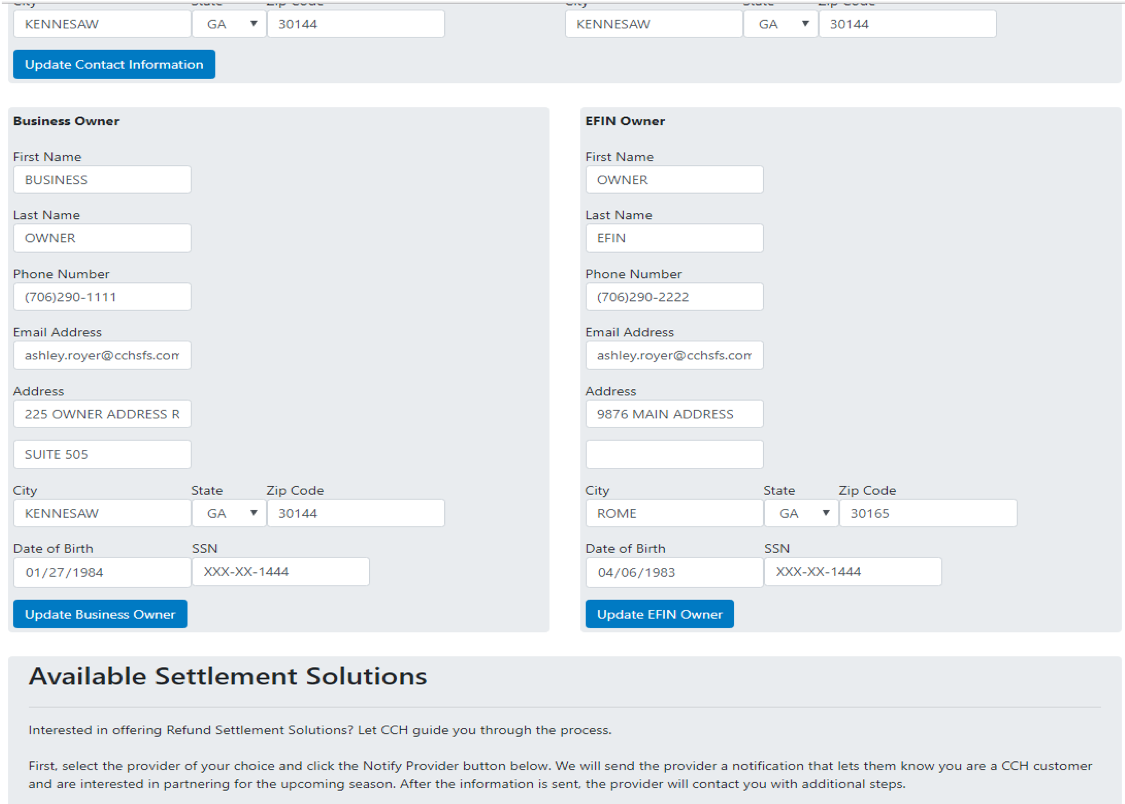
Step 4
Click the blue text for additional information including enrollment agreement, checklists, comparison chart and links to additional information.
Submit request to enroll with sbtpg by clicking Enroll/Notify Provider button next to sbtpg.
Please note that free marketing materials from sbtpg are only available with the sbtpg Standard Refund Transfer program.
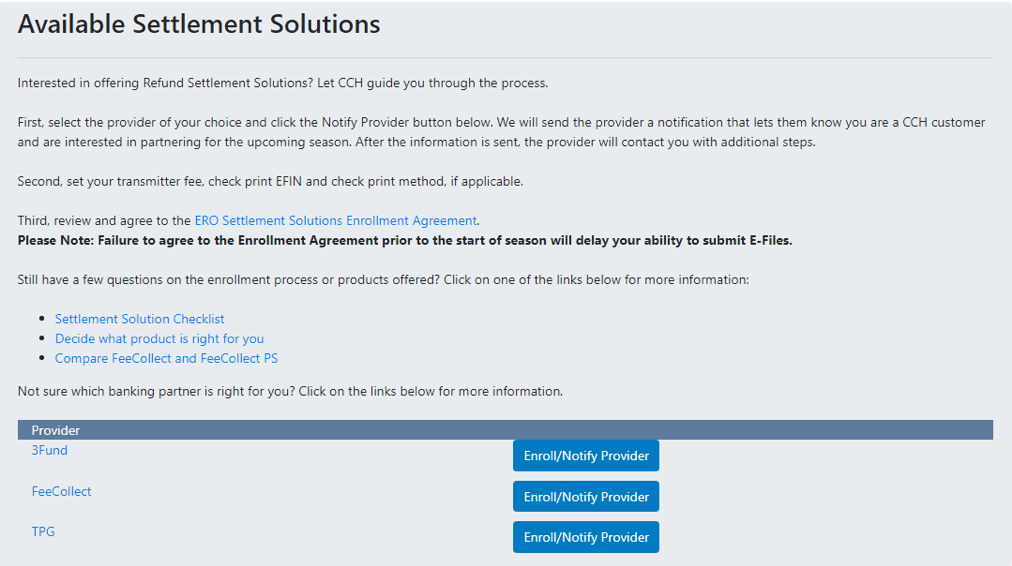
Once you have enrolled you will see a confirmation message.
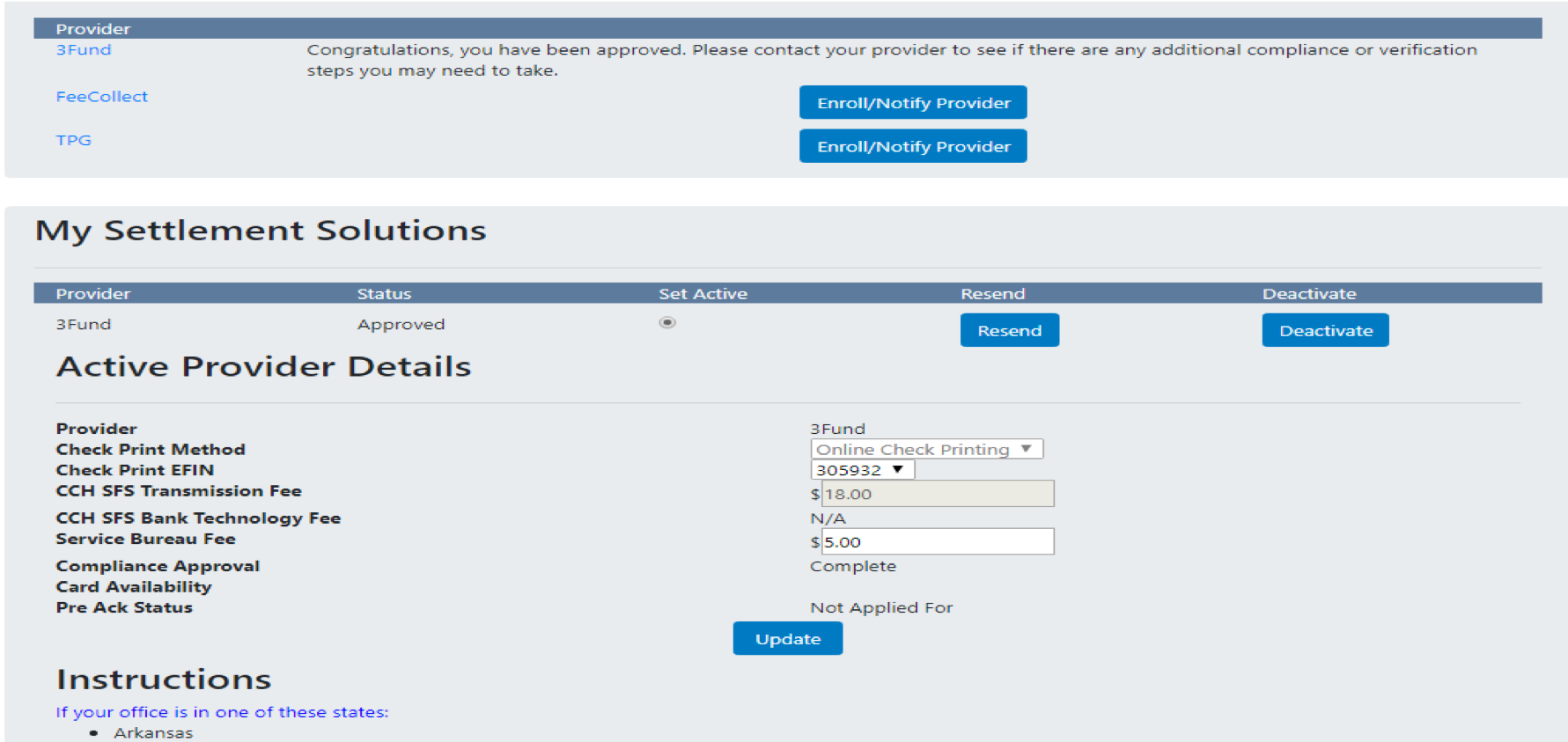
Step 5
We will notify you upon approval. You can also logon to our website to check your enrollment status.
Once approved, you'll need to complete the sbtpg compliance training and verify your information.
Note for Service Bureaus
If you are a service bureau use the "Switch to Client ID" drop down box to view and edit sub office information and submit enrollment records for sub offices.