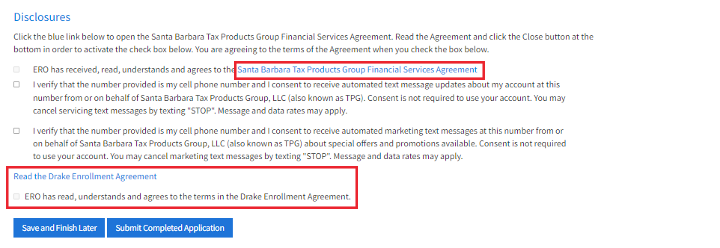How to enroll with TPG
Instructions for Drake Software customers - Multi-Site Office
Single office instructions available here.
Step 1
Visit the Drake Software website and click Sign In
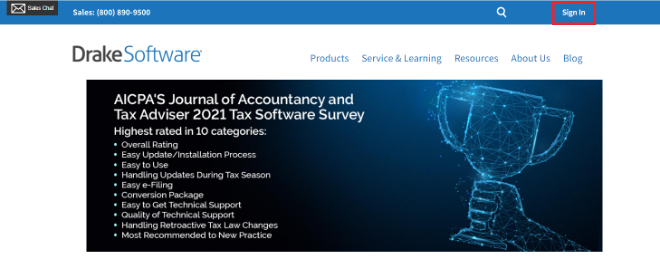
Step 2
Login with your Drake Username and Password
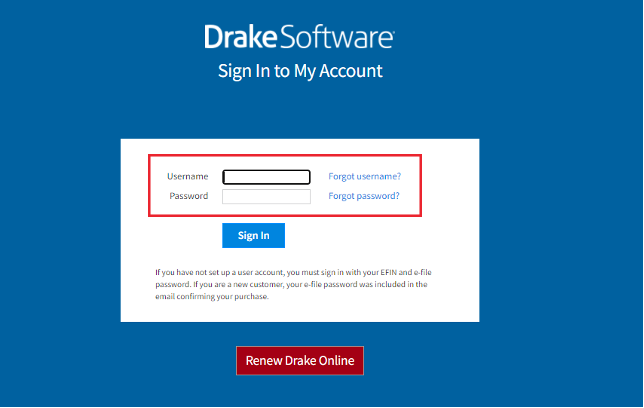
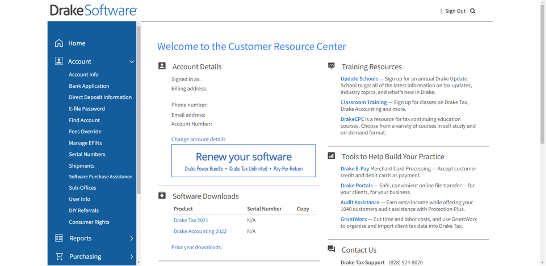
Step 3
Click on “Account” to expand the field
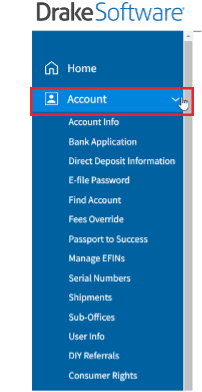
Step 4
Select "Sub-Offices”
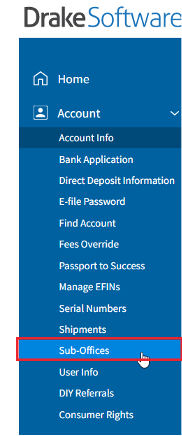
A list of all sub-offices should display
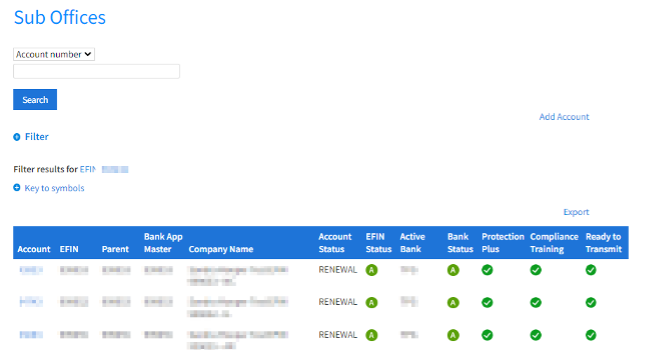
Step 5
First, you need to verify that all information on the Account Info tab has been verified for the SUB EFIN
Click on the Account number that you want to update
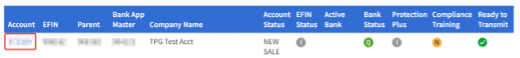
Step 6
ALWAYS verify that the EFIN displaying is the EFIN that you’re trying to update
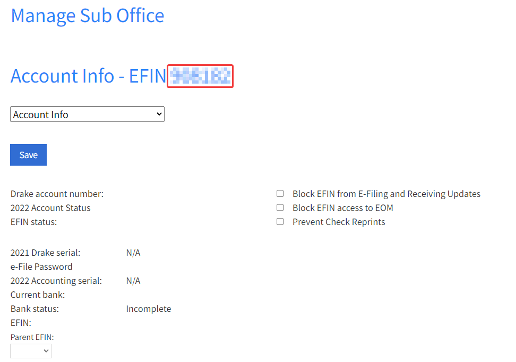
Step 7
Complete all required fields and click “Save” at the bottom of the page
To complete the bank application, select “Bank Application” in the drop-down box
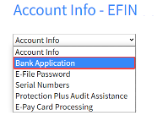
Step 8
Select “Santa Barbara Tax Products Group” in the drop-down box for the regular program
Select sbtpg – Prep Paid for the Prep Paid program
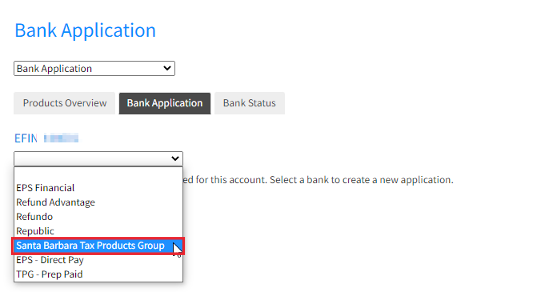
Step 9
Again, be sure and verify that the EFIN that is displaying is the Sub EFIN that you are working on
You will also need to select the ‘Bank app master EFIN”
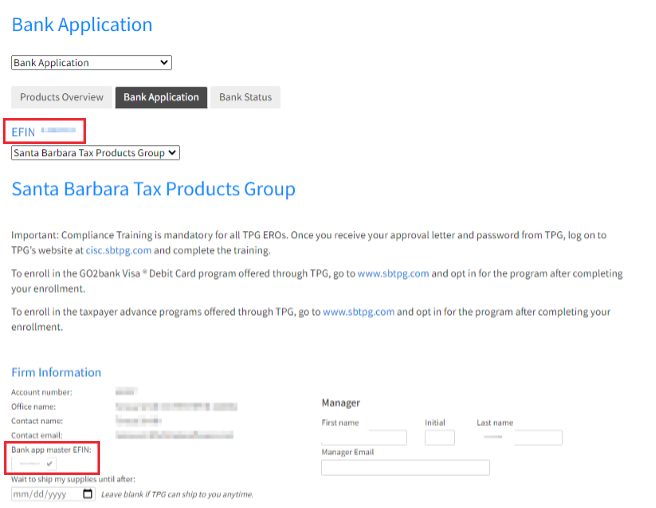
Step 10
Complete all required fields scroll to the bottom of the application and click “Save and Finish Later”
A red message will populate if a required field or question has not been supplied
When all information has been verified, click on the blue link, read the Santa Barbara Tax Products Group Financial Services Agreement and click “close” at the bottom, the box will then allow you to click and accept the terms of the agreement.
Click on the blue link, read the Drake Enrollment Agreement, and close the agreement, the box will then allow you to click and accept the terms of the agreement.
Once this is done click on “Submit Completed Application”